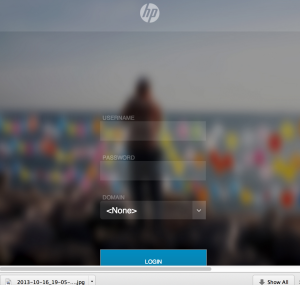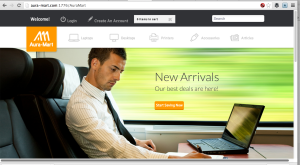7 reasons to upgrade to TeamSite 7.4
Changing the status-quo and upgrading to a newer, better version of the software is always a daunting task – especially so, for enterprise customers. Quite often, it’s a matter of getting all the stake holders to understand the benefits of the new version – how to get there can be a tactical strategy. Upgrading to the latest version of TeamSite -verion 7.4 is no different.
While there are many reasons to upgrade and multiple ways to get there, here are the top 7 reasons to upgrade to the new version of HP’s TeamSite Content Management Suite:
# 7. Redesigned UI has wider web browser support
- It is annoying when you cannot use the same browser to author content and view your website like your end-users do. Here’s a great article on the need to upgrade web browsers (are you listening IE 6 users?)
# 6. RHEL 6 support as host CMS server
- RedHat Enterprise Linux 6 has several improvements over RHEL 5.x, and customers who want to upgrade to the new OS can do so with the new version of TeamSite. Over the past few years, we have seen an increasing number of TeamSite customers migrate away from Solaris (Thanks in part due to Oracle’s aggressive pricing strategy) to RedHat Linux. For a good article on the advantages of RHEL 6 over 5, take a look here
# 5. Improved Dependency Manager
- Dependency Manager was introduced into TeamSite in version 7, but it has really taken off in TeamSite 7.4 thanks to a tighter integration with IDOL. Using Dependency Manager, you can view what assets are associated with other assets. For example given an HTML page, DM can show you the list of all images, css files and other related assets with a single click of the button.
# 4. WYSIWYG Workflow Modeler client is now 100% browser based; no Java client needed to build WF
- Prior versions of the Workflow creation tool were based on a separate installation that ran on a Java Swing based tool. Worfklow creators no longer need to download, update and maintain a version of the tool on their desktops, thereby increasing productivity.
# 3. Ability to set log rotation policies
- Raise your hand if you haven’t renamed a log file because it’s too big. OK, maybe you haven’t but your CMS administrators most certainly have. Well, this is automated in TeamSite 7.4, so large log files are rotated automatically and you can archive or get rid of them as need be.
# 2. Content stores can now be placed on a SAN
- Content Store (also called iw-store) can be placed on a SAN network. As a business CMS user, this enables backups to occur without system downtime by taking advantage of Storage Area Network filesystem advantages.
# 1. New RichMedia integration tightly integrates with Autonomy MediaBin
- If you want the best of Digital Asset Management from MediaBin and Web CMS from TeamSite under the same umbrella, this version makes it possible. The new Rich Media Manager (RMM) is just a tab in TeamSite that brings Digital Assets (Images, Video, etc), seamlessly into your Website building activiites.

 I was not expecting much from the event at Trump SOHO hotel in NYC (picture from 42nd floor overlooking lower west side). Perhaps, an announcement of HP TeamSite 8.0, maybe MediaBin integration enhancements with the new Rich Media Manager. But what Rafiq Mohammed – CEO of the Content Marketing business line at HP, Sunil Menon – CTO, and Madhukar Kumar – WCM Product Manager demonstrated was something really neat.
I was not expecting much from the event at Trump SOHO hotel in NYC (picture from 42nd floor overlooking lower west side). Perhaps, an announcement of HP TeamSite 8.0, maybe MediaBin integration enhancements with the new Rich Media Manager. But what Rafiq Mohammed – CEO of the Content Marketing business line at HP, Sunil Menon – CTO, and Madhukar Kumar – WCM Product Manager demonstrated was something really neat.